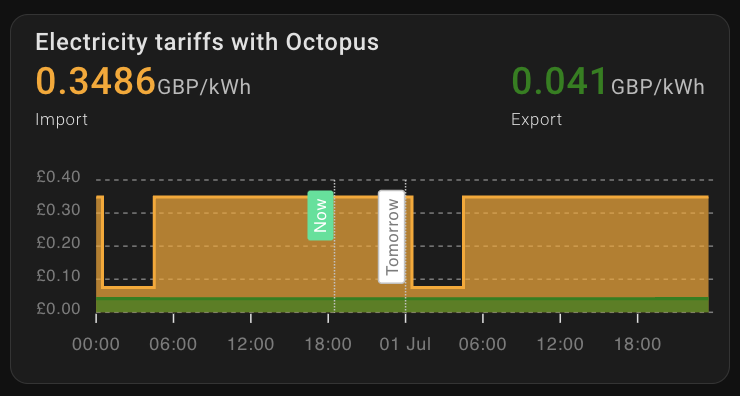Community Contributions#
These are a few contributions by the community.
Agile Price Table#
If you're wanting to display upcoming prices in a nice readable format, then might I suggest you utilise the Octopus Energy Rates card developed by @lozzd.

Import and Export Rates Charts#
Thanks to @fboundy you can use ApexCharts Card to plot the import and export rates for the current day using the following configuration.
Remember that the import and export current_day_rates and next_day_rates will be disabled by default and you will have to enable them and wait for the next update of Octopus agile rates at 4pm before you can add this card to your dashboard.
Replace {{METER_SERIAL_NUMBER}}_{{MPAN_NUMBER}}{{_export} with your information and whether you want the import or export rate chart:
type: custom:apexcharts-card
header:
show: true
show_states: true
colorize_states: true
title: Agile {{Export}} Rates
graph_span: 1d
stacked: false
span:
start: day
apex_config:
legend:
show: false
yaxis:
- min: ~0
max: ~35
decimals: 1
series:
- entity: >-
event.octopus_energy_electricity_{{METER_SERIAL_NUMBER}}_{{MPAN_NUMBER}}{{_export}}_current_day_rates
type: column
name: ''
color: yellow
opacity: 1
stroke_width: 0
unit: p
show:
in_header: false
legend_value: false
data_generator: |
return entity.attributes.rates.map((entry) => {
return [new Date(entry.start), entry.value_inc_vat * 100];
});
offset: '-15min'
- entity: >-
event.octopus_energy_electricity_{{METER_SERIAL_NUMBER}}_{{MPAN_NUMBER}}{{_export}}_next_day_rates
type: column
name: ''
color: yellow
opacity: 1
stroke_width: 0
unit: p
show:
in_header: false
legend_value: false
data_generator: |
return entity.attributes.rates.map((entry) => {
return [new Date(entry.start), entry.value_inc_vat * 100];
});
offset: '-15min'
which will produce something like the following...
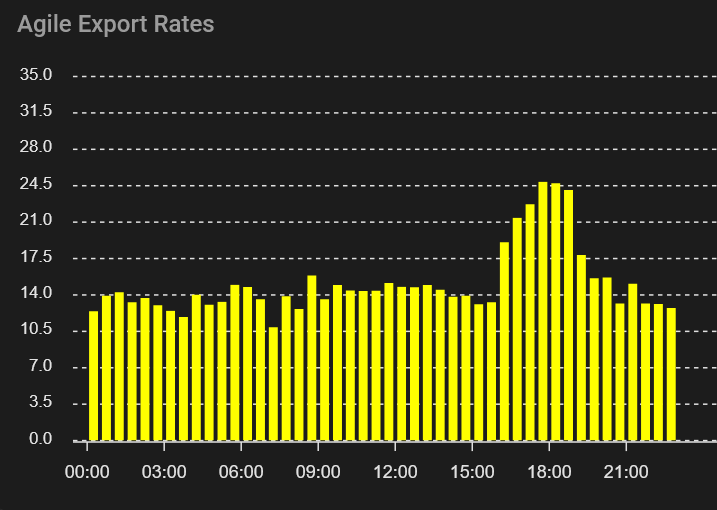
If you're looking for cost vs power using ApexCharts Card, then @plandregan has you covered with the following configuration. Replace {{METER_SERIAL_NUMBER}}_{{MPAN_NUMBER}} and sensor.givtcp_xxxxxxxxxxxx_grid_power with your information:
type: custom:apexcharts-card
experimental:
color_threshold: true
header:
show: true
floating: true
title: Cost vs Power
graph_span: 24h
show:
last_updated: true
loading: true
apex_config:
legend:
show: false
chart:
zoom:
type: x
enabled: true
autoScaleYaxis: false
toolbar:
show: true
autoSelected: zoom
xaxis.type: datetime
fill:
type: gradient
gradient:
shadeIntensity: 0.1
opacityFrom: 0.3
opacityTo: 1
inverseColors: true
series:
- entity: sensor.octopus_energy_electricity_{{METER_SERIAL_NUMBER}}_{{MPAN_NUMBER}}_current_rate
transform: return x * 100;
type: area
name: GBP/kWh
yaxis_id: pence
color: lightblue
group_by:
func: avg
duration: 5m
stroke_width: 2
extend_to: now
show:
extremas: false
header_color_threshold: true
- entity: sensor.givtcp_xxxxxxxxxxxx_grid_power
transform: return x /1000;
type: line
invert: true
name: Power
yaxis_id: kwh
group_by:
func: avg
duration: 5m
color: red
stroke_width: 2
extend_to: now
yaxis:
- id: pence
min: ~0
max: ~35
opposite: false
- id: kwh
min: ~0
max: ~10
opposite: true
which will produce something like the following...
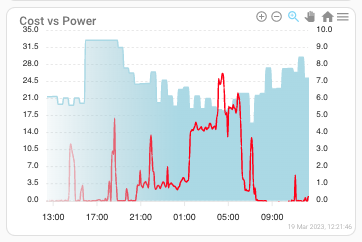
Import and Export Rates Chart#
If you're looking to combine import and export rates then create a card with the configuration. Replace {{METER_SERIAL_NUMBER}}_{{MPAN_NUMBER}} with your information:
type: custom:config-template-card
entities:
- event.octopus_energy_electricity_{{METER_SERIAL_NUMBER}}_{{MPAN_NUMBER}}_current_day_rates
- event.octopus_energy_electricity_{{METER_SERIAL_NUMBER}}_{{MPAN_NUMBER}}_next_day_rates
- event.octopus_energy_electricity_{{METER_SERIAL_NUMBER}}_{{MPAN_NUMBER}}_export_current_day_rates
- event.octopus_energy_electricity_{{METER_SERIAL_NUMBER}}_{{MPAN_NUMBER}}_export_next_day_rates
card:
card_mod:
style: |
ha-card {
--secondary-text-color: rgb(225,225,225)
}
type: custom:apexcharts-card
show:
loading: false
color_list:
- orange
- green
header:
title: Electricity tariffs with Octopus
show: true
show_states: true
colorize_states: true
span:
start: day
graph_span: 48h
update_interval: 30mins
all_series_config:
type: area
float_precision: 4
extend_to: now
stroke_width: 2
fill_raw: 'null'
series:
- entity: event.octopus_energy_electricity_{{METER_SERIAL_NUMBER}}_{{MPAN_NUMBER}}_current_day_rates
name: Import today
curve: stepline
data_generator: |
return entity.attributes.rates.map((entry) => {
return [new Date(entry.start), entry.value_inc_vat];
});
- entity: event.octopus_energy_electricity_{{METER_SERIAL_NUMBER}}_{{MPAN_NUMBER}}_next_day_rates
name: Import tomorrow
curve: stepline
data_generator: |
return entity.attributes.rates.map((entry) => {
return [new Date(entry.start), entry.value_inc_vat];
});
- entity: >-
event.octopus_energy_electricity_{{METER_SERIAL_NUMBER}}_{{MPAN_NUMBER}}_export_current_day_rates
name: Export
curve: stepline
data_generator: |
return entity.attributes.rates.map((entry) => {
return [new Date(entry.start), entry.value_inc_vat];
});
- entity: >-
event.octopus_energy_electricity_{{METER_SERIAL_NUMBER}}_{{MPAN_NUMBER}}_export_next_day_rates
name: Export
curve: stepline
data_generator: |
return entity.attributes.rates.map((entry) => {
return [new Date(entry.start), entry.value_inc_vat];
});
apex_config:
tooltip:
x:
format: ddd dd MMM - HH:mm
xaxis:
axisBorder:
show: false
tooltip:
enabled: false
grid:
borderColor: '#7B7B7B'
legend:
show: false
toolbar:
show: true
autoSelected: zoom
tools:
zoom: true
zoomin: false
zoomout: false
pan: false
reset: true
annotations:
xaxis:
- x: ${ new Date().setHours(24,0,0,0) }
label:
text: Tomorrow
- x: ${Date.now()}
label:
text: Now
borderColor: '#00E396'
style:
color: '#fff'
background: '#00E396'
borderWidth: 0
yaxis:
min: ~0
max: ~0.4
tickAmount: 4
labels:
formatter: |
EVAL:function (val) {
return "£" + val.toFixed(2);
}
forceNiceScale: true
chart:
height: 150
foreColor: '#7B7B7B'
zoom:
type: x
enabled: true
autoScaleYaxis: true
to generate the following card...